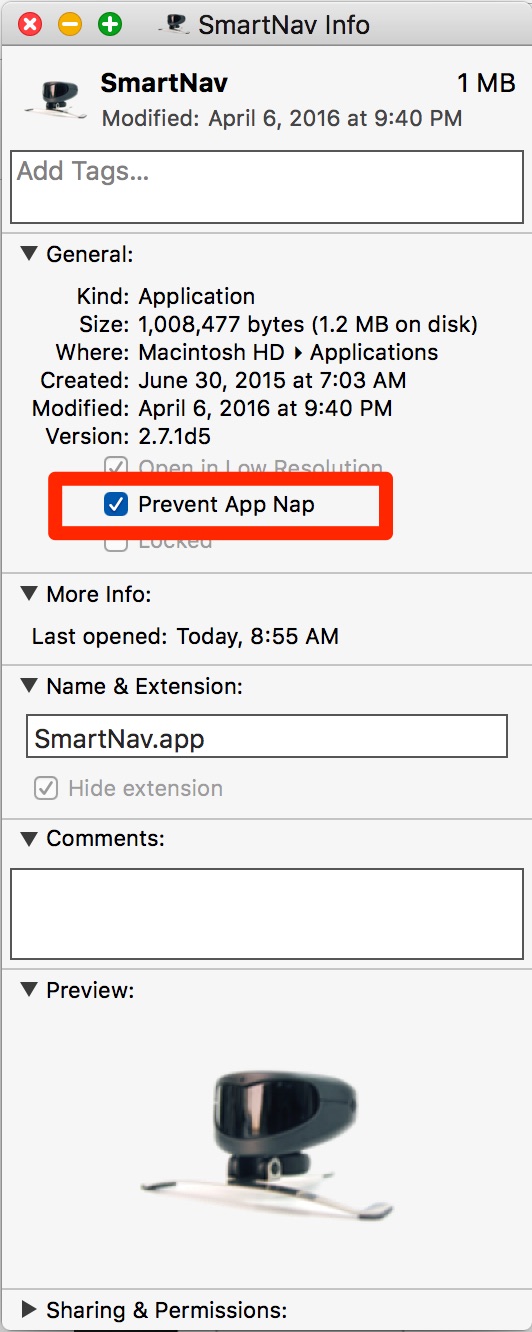SmartNav
VoiceCode works great with a hands-free mouse such as the SmartNav. If you can use a regular mouse with no pain, there is no reason to go completely hands-free (unless you like the idea of standing up while working, or if you want to go hands-free for another reason)
The best place to purchase the SmartNav is: http://www.rjcooper.com/smartnav/index.html
The one you want is: HMEGX-11-USB EG for Mac OS X (SmartNav EG w/switch clicking) - $499
It comes with the software you need as well, which is a great value, since if you buy it somewhere else you do not get the software included and have to purchase it separately for $200.
Configuration
Here are the configuration settings that seem to work best with the SmartNav.
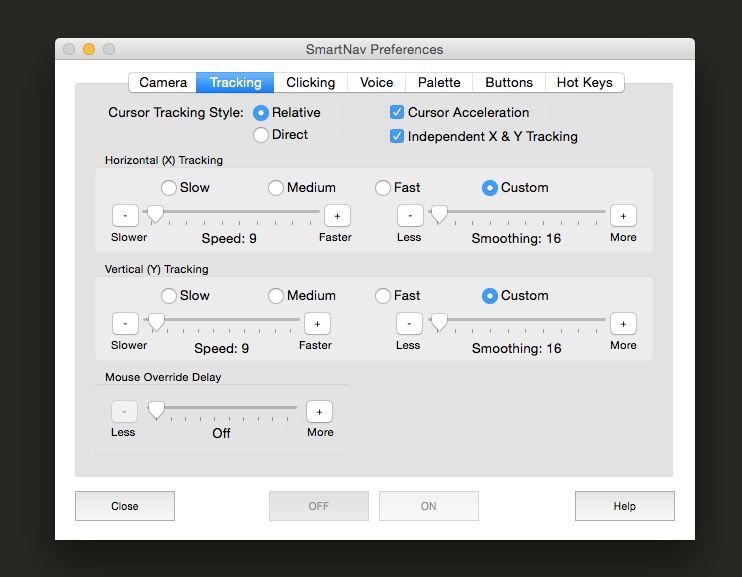
Disable App Nap
Not everyone experiences the following problem, but you might find that after a couple minutes, the SmartNav tracking becomes very choppy. If so, this is due OSX's App Nap feature which slows down or suspends apps that don't have a visible user interface. The solution to this is to disable the App Nap feature for the SmartNav application. Navigate to the /Applications folder in the finder, single-click on the SmartNav application icon, followed by command-I to bring up the application information, then click "Prevent App Nap".